
 |
|
#1
|
|||||
|
|||||
|
1) I'm on Telus but have the dyndns stuff all setup and functioning properly. My issue right now is port forwarding with my Apple Airport Extreme. I am not very network savvy. I've got my connection from my Telus router going into it. Do I need to setup port forwarding on the Telus or Apple devices? I tried on the Apple but I'm not convinced I'm doing the right things or if it's better to do on the other router.
2) I'd like my Apex to text me not email me. This is news to me but apparently the cell carriers support email -> txt. I found the one for me (rogers): yournumber@pcs.rogers.com and tried sending a test email. Sure enough I get a text msg but can't see it until I "subscribe" which in Rogers talk means pay out the rear end. Does anyone know of a service that is not carrier dependant and is free? I know gmail supports filters so you can have certain messages auto-texted to you but I'd rather not go setup a gmail account if I can avoid it. Thanks! |
|
#2
|
|||||
|
|||||
|
(Disclaimer: I'm not on Telus but I'll try answering anyhow.) Essentially at some point you have a single connection to the "internet" (I guess the kids these days are calling it the "cloud"). This is where you need to configure your port forwarding, in this case all you need is port 80 or the HTTP service forwarded so that anyone out in TheKloud(tm) who connects to the IP address you appear to the world as, gets forwarded to your Apex's IP. I assume this is done on the Apple Airport... Basically, if you can get to your Apex from the outside, then it's setup correctly..
__________________
-- Tony My next hobby will be flooding my basement while repeatedly banging my head against a brick wall and tearing up $100 bills. Whee! |
|
#3
|
|||||
|
|||||
|
In defense of Rogers, is it possible that without "subscribing" to the service they just want your confirmation it's OK to send you an SMS (since some plans might not be unlimited texts or whatever so it would count against the tally)? Ie., maybe "subscribing" just means "yeah go ahead and let people email me texts" and apart from whatever it says in the monthly plan it's maybe not an added cost?
__________________
-- Tony My next hobby will be flooding my basement while repeatedly banging my head against a brick wall and tearing up $100 bills. Whee! |
|
#4
|
|||||
|
|||||
|
I'm not an Apple user, but the configuration shouldn't be much different than others, you should be able to configure the port forwarding from your Airport extreme, once you allow certain port, make sure its linked to the same IP address you found on your APEX unit.
|
|
#5
|
|||||
|
|||||
|
Here are screenshots of the apex info:
 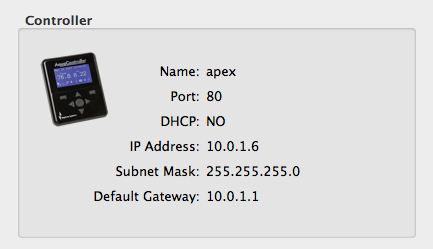 And here is all that seems to be available to me on the apple router:  I think I use the mac address and 10.0.1.6 from the first screen capture in this one but maybe I'm wrong.  This one I really have no idea what to do. Doesn't seem to be a spot where I can say something like "forward port 5900 to 80" or something. This is really not my forte so any help would be appreciated thanks.  |
|
#6
|
|||||
|
|||||
|
looks like you are on the right track, this is what I found on the google link.
https://discussions.apple.com/docs/DOC-3415 |
|
#7
|
|||||
|
|||||
|
the private IP should be your APEX IP address from the last picture though.
Fill in the public ports to whatever the number you want, the private port should be the same as your APEX which is 80, or you can change it from the APEX. |
|
#9
|
|||||
|
|||||
|
make sure both public ports are the same #, so is the private ports, but the public and private port# doesn't have to be the same though.
|
|
#10
|
|||||
|
|||||
|
i need to sort out where my dyndns domain comes into play too but i'm pretty sure the manual explains that well enough. thanks again for the pointers hopefully tonight i can get somewhere with it.
|