
 |
|
#81
|
|||||
|
|||||
|
Quote:
Any Mac you buy today will happily run anything you need to for years to come. The only reason to upgrade a machine every year or two is if you are a hardcore gamer and need the latest greatest top speed components or you are an imaging pro who needs the fastest speed you can get for work efficiency. |
|
#82
|
|||||
|
|||||
|
Quote:
Steve
__________________
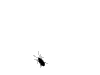 *everything said above is just my opinion, and may or may not reflect the views of this BBS, its Operators, and its Members. If cornered on any “opinion” I post I will totally deny having ever said this in a Court of Law…Unless I am the right one* *everything said above is just my opinion, and may or may not reflect the views of this BBS, its Operators, and its Members. If cornered on any “opinion” I post I will totally deny having ever said this in a Court of Law…Unless I am the right one*Some strive to be perfect.... I just strive. |
|
#83
|
|||||
|
|||||
|
Just as a point of fact. I,m no gamer. I surf, e-mail and do lots of photo stuff, {one reason the Mac appealed to me.
Thanks for the info Slick Fork. And Ron also. Will consider it. I was factoring costs today. Looked at the HP, pretty fast and with a 17in. screen. But figured on adding the 3yr. warrenty, price comes out the same as the mac, which I figure can get by on its 1yr. warrenty because of its reliability. So if I went Toshiba, I wonder if this would be similar and an extended warrenty required. Also as mentioned in regards to photo editing, Mac has a very good one. With the pc I would just use the crappy one I have now or purchase a decent one, which now again adds to the price.
__________________
Doug |
|
#84
|
|||||
|
|||||
|
Quote:
__________________
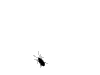 *everything said above is just my opinion, and may or may not reflect the views of this BBS, its Operators, and its Members. If cornered on any “opinion” I post I will totally deny having ever said this in a Court of Law…Unless I am the right one* *everything said above is just my opinion, and may or may not reflect the views of this BBS, its Operators, and its Members. If cornered on any “opinion” I post I will totally deny having ever said this in a Court of Law…Unless I am the right one*Some strive to be perfect.... I just strive. |
|
#85
|
|||||
|
|||||
|
Plus another $100 for set up on the pc,s because they have so much crap on them and being the computer dufus I am, I cant do it. Its my belief thats not really needed on the Mac?
__________________
Doug |
|
#86
|
|||||
|
|||||
|
Quote:
If you're gaming or doing heavy photo editing you need something more current, be it mac or PC. Don't get me wrong, I don't have anything against Mac but I don't see them having this magical edge over a PC... certainly not to the tune of double the price |
|
#87
|
|||||
|
|||||
|
Quote:
|
|
#88
|
|||||
|
|||||
|
Something else to consider when we are talking longevity. Upgrading RAM is usually the only thing you can do on a notebook other than the hard drive. If you look here at the apple store
http://store.apple.com/ca/memorymodel/ME_15_306_MBP You'll see that the 8gig upgrade is almost $900 Check out memory express for PC RAM http://www.memoryexpress.com/Product...)/Default.aspx And voila half price RAM! as far as the crappy windows photo editing software goes, you're right on that one... however if you are planning on getting the bamboo pad anyways it comes with Photoshop Elements which I use and am VERY happy with it. |
|
#89
|
|||||
|
|||||
|
Quote:
Upgrading RAM is as simple as removing the bottom plate with a screwdriver and installing RAM modules. It's really easy. |
|
#90
|
|||||
|
|||||
|
Also, if you are interested in photo editing go Mac. iPhoto is pretty good out off the box unless you want to do really advanced digital editing. Then the cost of software is the same whether you are on the Mac or PC.
|