
 |
|
|
|
#1
|
|||||
|
|||||
|
Does anybody know how I can get rid of the attached ads to my MSN Messenger v6.2? I hate all that stuff. thanks
cwlee |
|
#2
|
|||||
|
|||||
|
__________________
a tout le monde, a tous les amis. je vous aime, je dois partir. |
|
#3
|
||||
|
||||
|
http://grc.com/default.htm
Check out the free program "Shoot the Messenger" It's free and I have never gotten a pop up after using it. They also have a great security testing suite [sheilds up] and other great free security programs. Cheers, Vic [veng68] |
|
#4
|
|||||
|
|||||
|
Quote:
Steve
__________________
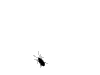 *everything said above is just my opinion, and may or may not reflect the views of this BBS, its Operators, and its Members. If cornered on any “opinion” I post I will totally deny having ever said this in a Court of Law…Unless I am the right one* *everything said above is just my opinion, and may or may not reflect the views of this BBS, its Operators, and its Members. If cornered on any “opinion” I post I will totally deny having ever said this in a Court of Law…Unless I am the right one*Some strive to be perfect.... I just strive. |
|
#5
|
||||
|
||||
|
1. Click Start, and then click Control Panel (or point to Settings, and then click Control Panel).
2. Double-click Administrative Tools. 3. Double-click Services. 4. Double-click Messenger. 5. In the Startup type list, click Disabled. 6. Click Stop, and then click OK. |