
 |
|
#21
|
||||
|
||||
|
Because your signal is 120hz you are moving twice as much data down the cable. Little imperfections that don't show up at 60hz are huge at 120hz. Most people don't have TVs that do 120hz
|
|
#22
|
|||||
|
|||||
|
120Hz refers to the refresh rate of the monitor.
|
|
#23
|
||||
|
||||
|
Truebeard, I bought my HDMI cable from monocable as you did. I have a bravia xbr and find the quality of the signal excellent
|
|
#24
|
|||||
|
|||||
|
<rant>There is so much snake oil and superstition and subjective testimonial around cables, it is just ridiculous. I once read an audio review where the writer enthused about the difference that gold contacts on his DIGITAL connections made the sound "aura" more distinct. Do you know there are people selling power cables for hundreds with the promise it will make your audio sound better? That's right, after running over utility transmission lines, then through the cheap power lines in your house, you can pay hundreds for the last 3 feet. And somehow, through magical thinking, it will make your system perform better.
The pseudo-science vocabulary the hucksters use would be laughable, if it weren't draining so much money from people's pockets. Buy decent-quality (but not necessarily expensive) cables. The cheapest junk can corrode or have weak contacts. Solder breaks can be annoyingly common in the really cheaply made cables. Monoprice sells very nicely made cables at VERY fair prices. I recommend them highly. Buying Monster cables is almost morally wrong. They are ordinary-quality at semi-premium pricing. They look OK, and aside from reports of overly-tight RCA connectors, they probably work fine... but the hype and price is horrid. Most of you with 1080p televisions don't have a 1080p source; for most sources, you are upconverting at the set -- and if you aren't nose-to-screen, you probably can't see the difference between 1080p and 720p anyway (apologies in advance to the eagle-eyed and expensively modern in the crowd). </rant> |
|
#25
|
|||||
|
|||||
|
Ok sence I subscribed to consumer reviews I will post one of there recomendations
"Retailers may push high-priced accessories such as premium video cables for a TV. As a rule, choose regular alternatives. Those fancy versions can cost twice or more as much as standard items but aren’t likely to give you much performance benefit. " personaly if you can put togeather a tv cable with crimp ends you can build you own ultra high quality componant cables for cheep. but enough RJ6 cable to do your 3 runs, and buy 6 cable to RCA adapters. cut your cable crimp the ends and put the adapters on. the ends are usaly 2 or 3 bucks each, cable in bulk is about 10 bucks for 30 feet and the crimper is 25 bucks if you don't know anyone with one and the cable ends are a buck each usaly. using R/W/Y works but leave a bit to be desired, as I had to use that on the ship untill I made the new runs. there isn't a differance between ultra expensive and normal cables aside from shielding which will only come into play if you have interferance from something which is normaly a thing of the past with new output laws on electronics, but the ultra cheep ones are that ultra cheep and you may not get as good of a picture. One this is if your TV only has a "S" video input you are waisting your time with Blue ray, as I believe S Video has a max of 480i which is less than a regular DVD (which is 480p) I got a blue ray for christmas (the sony one) and it is wild but I can only use the 1080i as I only have componant inputs and you need HDMI to get the 1080p it still is a better picture than my old dvd player was. Now I have to replace my 50" TV with a new one with HDMI and my reciver with one that has HDMI througputs instead of componant, but that will have to wait till this summer when I retire and get my severance pay Steve
__________________
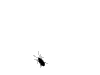 *everything said above is just my opinion, and may or may not reflect the views of this BBS, its Operators, and its Members. If cornered on any “opinion” I post I will totally deny having ever said this in a Court of Law…Unless I am the right one* *everything said above is just my opinion, and may or may not reflect the views of this BBS, its Operators, and its Members. If cornered on any “opinion” I post I will totally deny having ever said this in a Court of Law…Unless I am the right one*Some strive to be perfect.... I just strive. |
|
#26
|
|||||
|
|||||
|
OK yes there is alot of snake oil out there but you get what you pay for and cheap cables are just that cheap just like a cheap car you cant expect a hyundia to preform like a Porsche but you might not need a Porsche just a Mazda. The cheap cables dont have any shielding and this can cause noise problems when you have a mass of cables hanging behind your A/V rack it is almost impossible to keep all your interconnects clear of your power wires and all your speaker cables clear of your interconnects and so on. The most impotant part of the cable is the connection you want a tight fit and you want to keep it clean I know a lot of A/V nuts who clean all there connections once a year or more. I know it sounds crazy but a good example is my in-laws thought there TV was shot so they went out and bought a new one My brother in-law took the old one down stairs set it up in his sons room cleaned the connections and put on new BETTER cables and it is like a new TV again.
One of the best things you can do for your A/V gear is a power conditioner. (I am about to use that swear word) MONSTER makes a few good ones for a price the average guy/girl can afford until recently these were a ultra high end only item costing thousands of dollars now you can get a Monster power conditioner for around $200 they are also a high end surge protector as well as a conditioner. I use to get a lot of noise on my big screen from the microwave in the kitchen once I got my Monster power conditioner it went away. I also found I had to recalibrate my TV (I use a calibation disk) But I think what it boils down too if you are happy with the picture and sound from cheap cables then that is all that matters. If you go out and buy a Good cable and you think it sounds better then hey fantastic. It is kind of like the thinking that Beauty is in the eye of the beholder. Sound is in the ear Just my 2 cents Last edited by bullit67; 01-01-2009 at 05:55 PM. |
|
#27
|
||||
|
||||
|
Yes but to support this you need twice as much data. This is where signal attenuation comes in to play, a cable that can pass data at a lower transfer rate may fail at the higher frequency used when you refreshing twice as fast. IIRC the frequency on the cable is something like 330mhz.
|
|
#28
|
||||
|
||||
|
Stircrazy, I throughput my video from my blueray via HDMI to the tv. The tv has the volume turned off. The audio goes from the bluray to the receiver.
Not as elegant as it could be, but the sound is adequate untill I buy a new receiver. |
|
#29
|
|||||
|
|||||
|
midgetwaiter - same data goes down the pipe from the player, the processing is done in the TV.
Hillecom (Stircrazy) - that's what I'm doing as my receiver doesn't have HDMI inputs. A HDMI interconnect between the Blu-ray player and TV to keep the video signal digital then the coax audio from the player the the receiver, with the TV volume off. Only thing I'm missing is the lossless audio. Last edited by mark; 01-01-2009 at 06:48 PM. |
|
#30
|
||||
|
||||
|
Quote:
True 1080p at 120hz is 4.445 Gbps. That's a lot of data |