
 |
|
#1
|
||||
|
||||
|
I need a new computer. Aside from the internet, it will be used to manage the increasing amount of digital media accumulating in our house (transfer of digital pictures/ movies to disc for storage; conversion of old video and pictures to digital format, then transfer to disc).
I have become computer illiterate in the past few years and find myself at the mercy of the salespeople whom provide conflicting info/advice. I do not have time to research all the new technology/options. I will likely buy a HP (my last two computers were Compaq and I am told they are now the same company) or perhaps a Sony - seems more expensive but has appealing options...my concern would be general compatibility issues. The salespeople often pitch their "house brand" but it doesn't look like a huge amount of savings over the name brands. I thought I wanted a P4, but I was told P5's are coming which will make the P4 "obsolete"...the salesman was trying to stear me towards a non-pentium product similar to the soon to released P5. I think it is safe to say that I should get a DVD writeable drive capable of both + and - formats. I do not know if price of the new dual layer drive is justified. Any advice from those with more knowledge? Thanks.
__________________
Life is far too short not to buy the stuff you know you are going to get in trouble for.... |
|
#2
|
||||
|
||||
|
While it's been a while since I was actually gainfully employed as anything closely related to computer hardware and trends, I am still a pretty big geek.
If you're happy with your Compaq then I suppose you could go with an HP or another Compaq (HP does own Compaq now, but Compaqs are still available). You'll get the bundleware and the service level (or lack thereof) that many people find so attractive about brand name boxes, and with those brands, you can of course complain to the retailer when you have problems. I haven't bought a brand name system since 1996 and frankly I never will again, but if I were going to buy one, I would get a Dell rather than an HP, as they tend to be cheaper. I don't think it's worth touching on their technical support because while I thought it was good, I know others who've hated it. I will say, however, that IBM has the worst service on the planet. I myself have never owned an HP that required service, so I can't speak for their technical support. Last time I checked Sony desktops were hopelessly overpriced and something about buying a desktop computer from Sony makes me nervous. You are correct, the house brands are rarely anything special. If you do want to save a lot of money, I can recommend a place on Broadway in Vancouver you might want to check into, but with a cheapo custom, you get pretty much zero tech support, so that may not be an option for you. Likely the salesman was trying to sell you an AMD Athlon 64. The Intel 64-bit CPU for desktops the salesman was pushing isn't out yet but will be soon. While I do have a 64-bit Athlon, it was a free upgrade and for now the reading I've done suggests 64-bit processors are a long ways away. Windows XP (the current mainstream version of Windows) does not support them, and with Service Pack 2, some common applications are even running into serious problems on 64-bit chips (I'm still on SP1). Very little other software is ready to make use of the extra abilities of 64-bit either, and I've read some opinions that home users will never need that kind of power, ever (although it was Bill Gates who said no one could ever hope to use more than 640k of RAM...) Regardless, what I am suggesting here is that you do not need a 64-bit processor. For the record, the idea that computer hardware is "obsolete" the day it leaves the factory angers me. While technology evolves extremely quickly, five year old systems are still useful to many people. Most users have no need for the latest and greatest. Speaking of AMD, they likely weren't around to the same degree they are now, when you bought your last system. In the past half-decade or so they've gone from a no-name to being a huge competitor of Intel's, and the last two systems I've purchased, and two systems I've helped purchase, were AMD. I've had good luck and they tend to be a bit cheaper (AMD doesn't have the advertising budget of Intel and it shows). Some of their older chips (K6 family) had overheating issues but that is a thing of the past now. Lastly, most DVD-RW drives coming out now can handle both of the common formats. I do think the dual layer drives are worth it, considering they are perhaps only 50% more expensive than the single layer units. In Calgary you can a DL drive as low as $120, and undoubtedly slightly less on the coast, so why not.
__________________
-Quinn Man, n. ...His chief occupation is extermination of other animals and his own species, which, however, multiplies with such insistent rapidity as to infest the whole habitable earth, and Canada. - A. Bierce, Devil's Dictionary, 1906 |
|
#3
|
|||||
|
|||||
|
Custom computers are they way to go -- but don't cheap out on the motherboard (the brains of the operation). A good motherboard will last a long time as you can update them (to a limit) to support faster hardware.
As for my advice, ask aroudn with friends , I'm sure you know a few nerdy gamer buddies to find a reputable custom computer shop, please stay away from big box computer stores. I haven't priced anything out lately but I'm sure if you're just replacing the computer, not all the periphials (sp?) $1k-$1.5k would get you a pretty smokin machine. Large hard disks and dvd burners have sure become affordable lately too. HTH. |
|
#4
|
||||
|
||||
|
I would even venture to say an adequate system could be had for well under $1000, not including a monitor (I'm assuming you already have one that will be just fine).
I paid $1020 plus tax for my newest system, a 64-bit 3000+, 1 gig of RAM, 120 gig HD, Asus K8V SEDX mobo, two burners, etc.
__________________
-Quinn Man, n. ...His chief occupation is extermination of other animals and his own species, which, however, multiplies with such insistent rapidity as to infest the whole habitable earth, and Canada. - A. Bierce, Devil's Dictionary, 1906 |
|
#5
|
|||||
|
|||||
|
Just to give you a more varied answer... you don't nessessarily need an AMD64 chip for picture/video processing. A P4 should be more than enough for most picture/video stuff, especially if you don't plan on being a power user. Being an AMD fanboy myself, I would go the AMD64 route, but just so you know, its not something you "need" to do.
What you want is not nessessarily the biggest/baddest cpu you can get (though it does help quite a bit), but you want a good quantity/quality of ram. Having a good amount of ram definately helps when you're processing large video files (at least IME). I would suggest at least 512MB of ram. That should give your computer good flexibility for future use. If it means using the one cpu lower just so you can get the ram, I would go for it. Having a kick butt cpu with crappy ram would be counterproductive. I personally build my own computers... but for the average user, getting it from a retailer is probably the better option. When my computer breaks down, I have no one to blame/turn to but myself. At least with a retailer, you can point a finger at them. Dell is a nice company to go with if you want to buy a computer from a retailer. IME, the sales people are very nice, and service is quite good. I bought my laptop from Dell and was very happy with the service that I got. My battery pack died prematurely, and Dell replaced it with no question... I actually got the pack two days after I placed my complaint. Very good for a mail order company. Oh, just to so you know... the computer industry is constantly changing. Everything that is out now, will probably be obsolete sooner or later (usually sooner). The sales person wasn't lying when you were told that the P4 would be obsolete... but don't listen... or you'll be forever waiting for the "ultimate" system to come out. Just don't go all out and spend 4000 bucks on system... because in a few months, it'll be worth a lot less than you'd want it to be. I mean, heck... the ATX form factor is going to be replaced soon with another form factor (I believe its called BTX). Does that mean that ATX form factors won't work anymore? Absolutely not -Richer |
|
#6
|
||||
|
||||
|
Yeah Dell is extremely fast with replacement parts... had a bunk keyboard once, called, no problem, had a new one within about three days.
__________________
-Quinn Man, n. ...His chief occupation is extermination of other animals and his own species, which, however, multiplies with such insistent rapidity as to infest the whole habitable earth, and Canada. - A. Bierce, Devil's Dictionary, 1906 |
|
#7
|
|||||
|
|||||
|
I have built 3 computers in the last 2 months for family and friends, got athalon 64 with a asus mother board. as for ram, yes I will agree tyou need lots but I will recomend 1 gig. ram is cheep now and that will only be about 250.00ish I have taken a few 512meg computer on win XP up to the 1 gig mark and man there is a difference.. seams XP settels right down with a gig and flys. your next important this will be your hard drive.. lots of room. a 120 gig is about 180.00 now. after this if you want to do photo editing and such a good video card. I am rusty on video cards right now but I like the ASUS GeForce cards myself. yes you will need a DVD writer try get R+- as a minimum standard (they can be had for as little as 80.00 on sale.
the other key thing that a lot of people over look is the monitor. hands down one of the most important parts for photo and video work as what you see is not always what you get. I got a new one and I went with the samsung syncmaster 955df by far the best that I have owned yet while still being afordable. some people say you don't need the athalon 64 but concider this it gives you a 14% speed boost on normal 32 bit apps and in the programs that are written for the 64 bit chipset it is just increadable, and yes you can get a version of the 64 bit winXP that is pretty stable but not a retail release yet only Beta. Steve
__________________
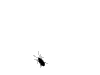 *everything said above is just my opinion, and may or may not reflect the views of this BBS, its Operators, and its Members. If cornered on any “opinion” I post I will totally deny having ever said this in a Court of Law…Unless I am the right one* *everything said above is just my opinion, and may or may not reflect the views of this BBS, its Operators, and its Members. If cornered on any “opinion” I post I will totally deny having ever said this in a Court of Law…Unless I am the right one*Some strive to be perfect.... I just strive. |
|
#8
|
||||
|
||||
|
If you want cheap prices, a custom built pc and a warranty with a 1.800# to call for service 24/7, check out synapsis.ca
I buy all my hardware for my hosting company thru synapsis.ca. I've been dealing with the owner of the company for at lest 6 years now, and have nothing but good experiences with him and his products. And, I know he will even build and ship your pc to you if you need. Give him a call: 604.713.8350 ext. 101 His name is Felix. He'll beat any competitor pricing in town as well. So if you find a better deal, just let him know... Although, I've only rarely found better deals around town. And, I agree with Quinn and the others above... you probably dont need a top end system, and can quite easily get excellent performance with minimal investment - even around $700 should get you a good setup. |
|
#9
|
||||
|
||||
|
Quote:
__________________
-Quinn Man, n. ...His chief occupation is extermination of other animals and his own species, which, however, multiplies with such insistent rapidity as to infest the whole habitable earth, and Canada. - A. Bierce, Devil's Dictionary, 1906 |
|
#10
|
|||||
|
|||||
|
Quote:
|